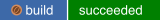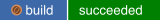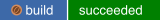We are Nmstate!
A declarative network manager API for hosts.
Copr build status, all repos are built for Fedora 31+ and RHEL/CentOS/EPEL 8:
What is it?
Nmstate is a library with an accompanying command line tool that manages host networking settings in a declarative manner. The networking state is described by a pre-defined schema. Reporting of current state and changes to it (desired state) both conform to the schema.
Nmstate is aimed to satisfy enterprise needs to manage host networking through a northbound declarative API and multi provider support on the southbound. NetworkManager acts as the main (and currently the only) provider supported.
State example:
Desired/Current state example (YAML):
interfaces: - name: eth1 type: ethernet state: up ipv4: enabled: true address: - ip: 192.0.2.10 prefix-length: 24 dhcp: false ipv6: enabled: true address: - ip: 2001:db8:1::a prefix-length: 64 autoconf: false dhcp: false dns-resolver: config: search: - example.com - example.org server: - 2001:4860:4860::8888 - 8.8.8.8 routes: config: - destination: 0.0.0.0/0 next-hop-address: 192.0.2.1 next-hop-interface: eth1 - destination: ::/0 next-hop-address: 2001:db8:1::1 next-hop-interface: eth1
Basic Operations
Show eth0 current state (python/shell):
import libnmstate state = libnmstate.show() eth0_state = next(ifstate for ifstate in state['interfaces'] if ifstate['name'] == 'eth0') # Here is the MAC address eth0_mac = eth0_state['mac-address']
nmstatectl show eth0
Change to desired state (python/shell):
import libnmstate # Specify a Linux bridge (created if it does not exist). state = {'interfaces': [{'name': 'br0', 'type': 'linux-bridge', 'state': 'up'}]} libnmstate.apply(state)
# use yaml or json formats nmstatectl set desired-state.yml nmstatectl set desired-state.json
Edit the current state(python/shell):
import libnmstate state = libnmstate.show() eth0_state = next(ifstate for ifstate in state['interfaces'] if ifstate['name'] == 'eth0') # take eth0 down eth0_state['state'] = 'down' libnmstate.apply(state)
# open current state in a text editor, change and save to apply
nmstatectl edit eth3
Contact
Nmstate uses the nmstate-devel@lists.fedorahosted.org for discussions. To subscribe you can send an email with 'subscribe' in the subject to nmstate-devel-join@lists.fedorahosted.org or visit the mailing list page.
Development planning (sprints and progress reporting) happens in (Jira). Access requires login.
There is also #nmstate on
Freenode IRC.
Contributing
Yay! We are happy to accept new contributors to the Nmstate project. Please follow these instructions to contribute.
Installation
For Fedora 29+, sudo dnf install nmstate.
For others distribution, please see the install instructions.
Documentation
- libnmstate API
- Code examples
- State examples
- nmstatectl user guide
- nmstatectl man page:
man nmstatectl
Limitations
Please refer to jira page for details.
- Maximum supported number of interfaces in a single desire state is 1000.
Changelog
Please refer to CHANGELOG